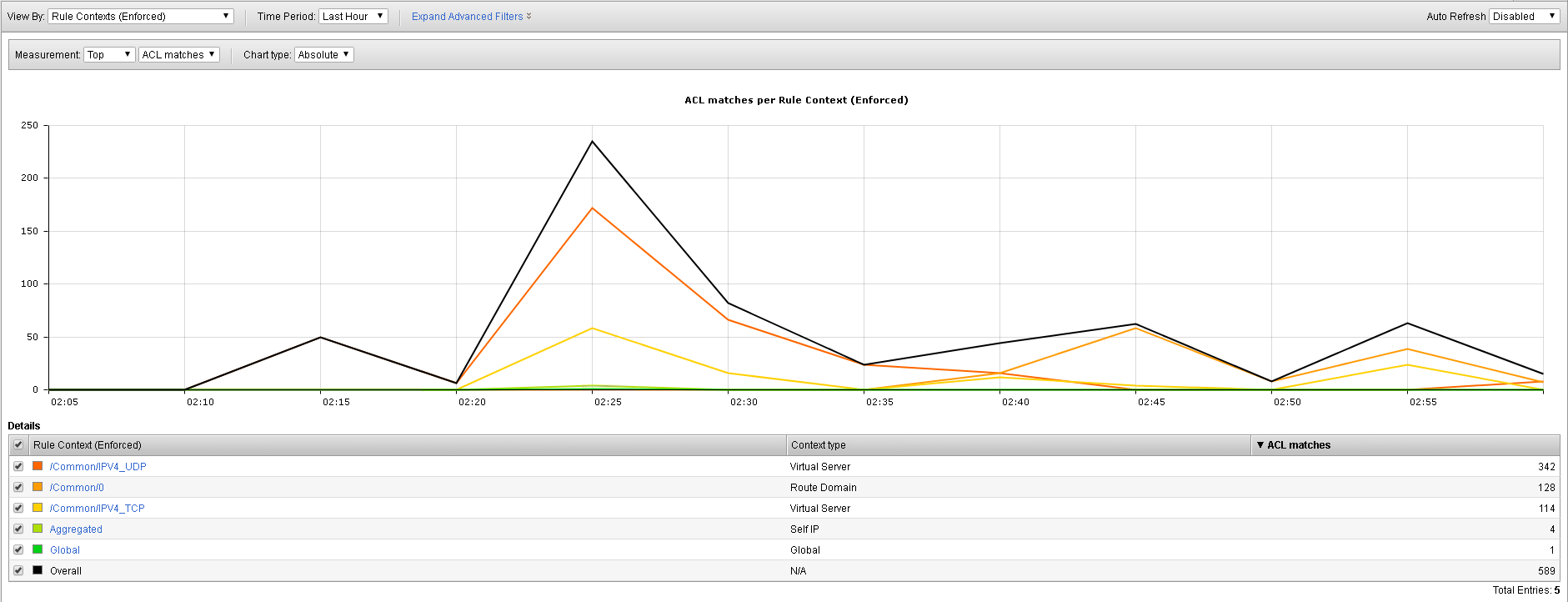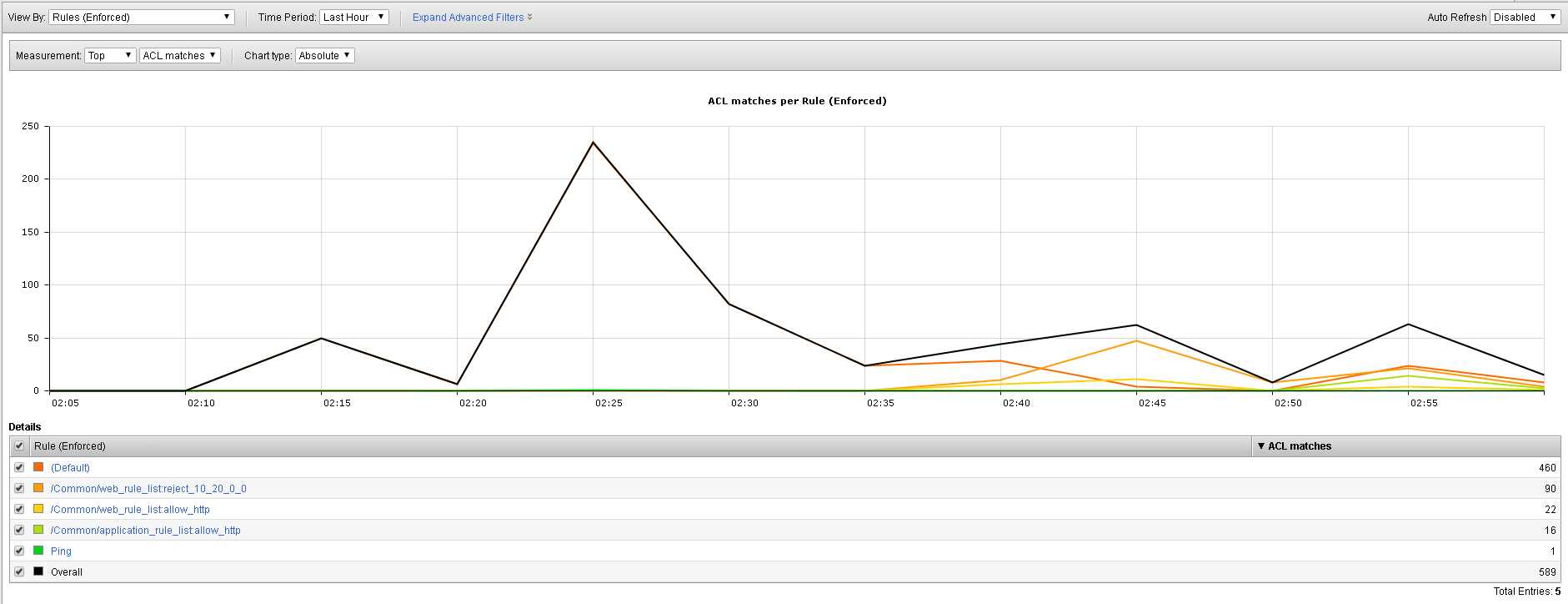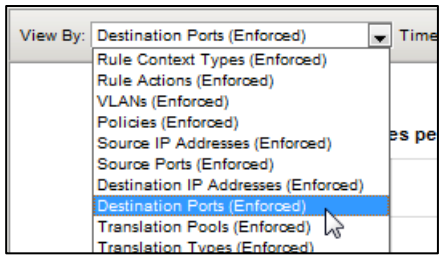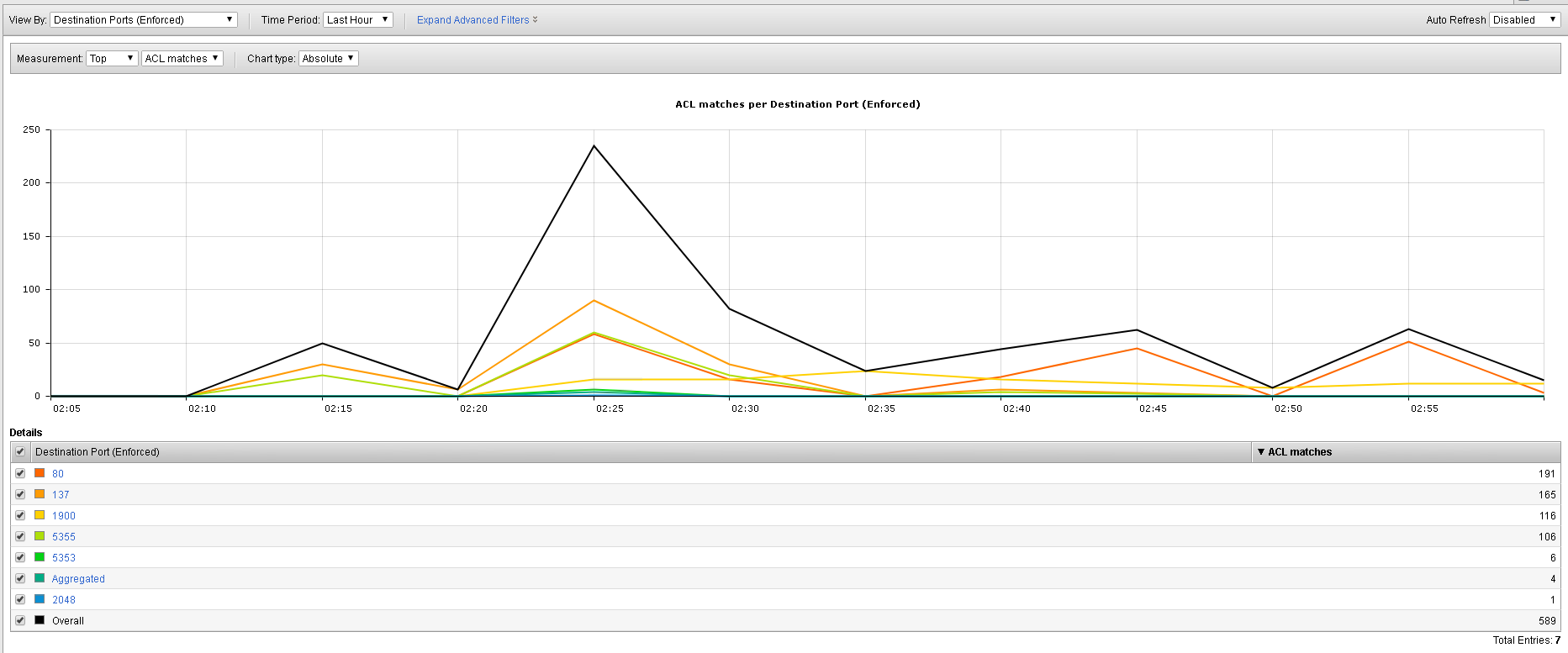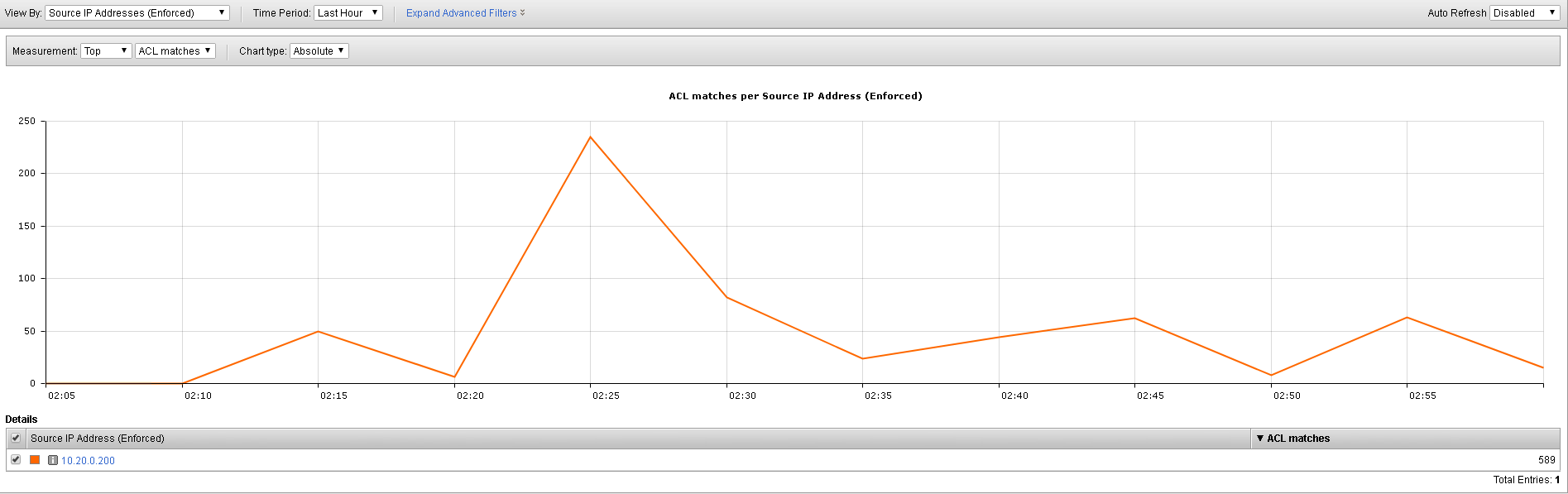F5 Firewall Solutions > [Archive1] AFM - The Data Center Firewall > Lab 1 – Advanced Firewall Manager (AFM) > Creating AFM Network Firewall Rules Source | Edit on
View Firewall Reports¶
View several of the built-in network firewall reports and graphs on the BIG-IP system. Open the Security >Reporting > Network > Enforced Rules page. The default report shows all the rule contexts that were matched in the past hour.
The default view gives reports per Context, in the drop-down menu select Enforced Rules.
From the View By list, select Destination Ports (Enforced).
This redraws the graph to report more detail for all the destination ports that matched an ACL.
From the View By list, select Source IP Addresses (Enforced). This shows how source IP addresses matched an ACL clause: